This blog is my sharing of insights, ideas, and resources I have used and recommend in the hopes of helping other teachers discover the wonders I have, so they can make use of them in their teaching experiences.
Thursday, October 19, 2017
Moving My Blog
I have moved my blog from Blogster to WordPress in order to be able to embed it into my website, Guiff Goodies for Education. All of the posts are transferred here, but you can still read them at the Blogster website, where they can be found labeled by date and title. I am working on how to organize them in this new platform. Hope to have more news to share about this move soon! Thanks for your patience!
Saturday, August 19, 2017
Quizlet Live - You NEED to Be Using This!
I have absolutely fallen in love with Quizlet Live! I have used Quizlet for years with students to help them have an engaging way to practice vocabulary. After a list is entered, there are several game formats students can use to practice as well as a built in testing feature. However, Quizlet Live engages students in a way the original Quizlet games do not - through a safe competitive environment.
Free version: make text flash card sets, access to games to practice, access to quizzes, Quizlet live with random groups, students see ads
Paid version: add voice and images to flash card sets, no ads for students while using sets you created, organize students in classes, view data from games/quizzes/Quizlet Live, choose groups for Quizlet Live
For a 20% discount on Teacher Quizlet ($27.99 for 1 year instead of $34.99 CLICK HERE.
Quizlet live puts students in teams of at least 3 students. Each student has a different group of words on their screen, but every group member sees the same question. Students work together to get 12 questions correct in a row. Each missed question sends the team back to zero to start again after the correct answer is explained. This allows the repetitive process to be used to aid in memorization. Students can see group progress on the projector.
I had two opportunities to observe students using Quizlet Live last week at school. The first was in a general education science classroom where students were randomly put into teams to practice unit vocabulary. I co-teach the science class, and it has 9 students with different IEP needs in it. This made it a bit challenging in randomized groups. Students started out just answering for the students who were struggling or slower processing because of the drive to "win" the game. After the co-teacher and I discussed this a bit, we gave a rule that no one was allowed to touch anyone else's computer - so at least that helped some with the involvement of all team members. Students played 4 rounds of the game during our class period, and everyone seemed happy and engaged the entire time!
The second opportunity I had to observe Quizlet Live was in a resource English class I teach. The class only has 4 students, which created a bit of a challenge as you have to have at least 6 players for Quizlet Live. I logged onto two extra computers and joined as "extra" so that each group of 2 students actually had an extra screen to keep track of for their group. Now, this is a group of extremely unmotivated boys who have experienced a lot of school failure on their way to junior high. I have had a difficult time finding activities they enjoy doing and help them learn. Quizlet live kept them engaged and learning for 25 minutes! I heard things like this coming from my students: "It can't be that word, remember we tried it last time. Let's try to remember what it showed us.", "It's OK, we still have 15 minutes and the other time might miss a question." (that in response to another student wanting to give up because the could "never" win. I can't even explain what a great teacher moment that was. Hearing my students discussing intelligently, trying to convince others respectfully, and modeling growth mindset - all while actually learning the meanings of our state assessment vocabulary. WOW!
You can use Quizlet for so much more than vocabulary - anything that can be made into a matching format can be entered as a card set, so the possibilities are unlimited!
If I've convinced you to try Quizlet.com, don't forget to sign up with this referral link to save yourself 20% on a 1 year subscription. It may just be the best $27.99 investment you make in your students all year!
Free version: make text flash card sets, access to games to practice, access to quizzes, Quizlet live with random groups, students see ads
Paid version: add voice and images to flash card sets, no ads for students while using sets you created, organize students in classes, view data from games/quizzes/Quizlet Live, choose groups for Quizlet Live
For a 20% discount on Teacher Quizlet ($27.99 for 1 year instead of $34.99 CLICK HERE.
Quizlet live puts students in teams of at least 3 students. Each student has a different group of words on their screen, but every group member sees the same question. Students work together to get 12 questions correct in a row. Each missed question sends the team back to zero to start again after the correct answer is explained. This allows the repetitive process to be used to aid in memorization. Students can see group progress on the projector.
I had two opportunities to observe students using Quizlet Live last week at school. The first was in a general education science classroom where students were randomly put into teams to practice unit vocabulary. I co-teach the science class, and it has 9 students with different IEP needs in it. This made it a bit challenging in randomized groups. Students started out just answering for the students who were struggling or slower processing because of the drive to "win" the game. After the co-teacher and I discussed this a bit, we gave a rule that no one was allowed to touch anyone else's computer - so at least that helped some with the involvement of all team members. Students played 4 rounds of the game during our class period, and everyone seemed happy and engaged the entire time!
The second opportunity I had to observe Quizlet Live was in a resource English class I teach. The class only has 4 students, which created a bit of a challenge as you have to have at least 6 players for Quizlet Live. I logged onto two extra computers and joined as "extra" so that each group of 2 students actually had an extra screen to keep track of for their group. Now, this is a group of extremely unmotivated boys who have experienced a lot of school failure on their way to junior high. I have had a difficult time finding activities they enjoy doing and help them learn. Quizlet live kept them engaged and learning for 25 minutes! I heard things like this coming from my students: "It can't be that word, remember we tried it last time. Let's try to remember what it showed us.", "It's OK, we still have 15 minutes and the other time might miss a question." (that in response to another student wanting to give up because the could "never" win. I can't even explain what a great teacher moment that was. Hearing my students discussing intelligently, trying to convince others respectfully, and modeling growth mindset - all while actually learning the meanings of our state assessment vocabulary. WOW!
You can use Quizlet for so much more than vocabulary - anything that can be made into a matching format can be entered as a card set, so the possibilities are unlimited!
If I've convinced you to try Quizlet.com, don't forget to sign up with this referral link to save yourself 20% on a 1 year subscription. It may just be the best $27.99 investment you make in your students all year!
Sunday, August 6, 2017
Thoughts as Year 28 begins!
School starts this week for me. My schedule, as always, is different than previous years. It's one thing I really like about special education - no chance to get bored with the curriculum! This year I am teaching the following: co-taught 7th literature, general education 8th literature intervention, resource math, resource English, co-taught 7th science, social skill small groups, and 2 study periods. Phew!
I've had to get a bit more organized, so I hope I can keep on top of things without having to stay past 5:00 many days (I don't go in early, I stay late).
I've had to get a bit more organized, so I hope I can keep on top of things without having to stay past 5:00 many days (I don't go in early, I stay late).
Advice on starting the year from a 27-year veteran teacher:
DO NOT spend the first day going over rules and procedures if possible. BORING! Listening to rules and procedures over and over is not exciting - It makes you sound like the Charlie Brown Teacher (mwa mwa mwa) - NOT good!
DO something with your students that lets them know what it will be like to be in your class. Leave them with something that excites them to come back again!
Students coming to my class on the first day of school do the following:
1. make something - I want them to know they will get to be creative.
2. learn something about me - I want them to know me.
3. tell me something about themselves - I want them to know I care.
4. try out many seat types/figits - I want them to know they should be comfortable when learning.
These activities are important for EVERY student, but especially for those students who are struggling to return to school because it hasn't been a positive experience in the past. Starting school this way can make the difference in student effort as the year progresses.
I challenge all teachers to try one thing from my list. I would also love if you would let me know how it went. I would also appreciate hearing your ideas about the first day of class.
Looking forward to an amazing 2017-18 school year!
Sunday, July 30, 2017
FREE Literacy Tools - Immersive Environments
Free Literacy Tools - Immersive Environments
This is the third in a series of posts on Free Literacy Tools. To see another literacy post click here.
Immersive Environments
These literacy programs try to capture student interest and engagement by creating worlds students are immersed into as characters in a story. Although the concept of the learning is made more interesting, I have found the activities to be rigorous and lead to new learning.
classroominc.org
Classroominc offers 2 immersive work environments for students to practice reading and writing skills. One is a magazine office reporting on the aftermath of a recent storm. The other is a community center reaching out to help after the storm. Students navigate through a series of challenges making decisions to best serve the public. There are reading skill activities and writing assignments embedded in the program.Grade Levels:
Middle School (5th to 8th grade)Type of Texts:
Fiction and Nonfiction passages within the immersive environment.Differentiation:
From the Website: "Our learning games include differentiated activities for a range of learners. Students who perform below a certain threshold on a primary assessed task are invisibly routed to one or more levels of scaffolded reading activities. Students who perform above that threshold pass on to more complex and challenging reading activities."Teacher Use:
After familiarizing students with the format, the game allows students to be independently productive. Teachers can turn on and off specific assignment types to meet learner needs. Teachers can check many pieces of data on progress reports and decide which students may need some small group instruction on a skill. There are even pre-designed small/whole group skill lessons with step by step instructions for implementing.closereading.amplify.com
Amplify Reading is a close reading graphic novel experience. Students start by creating an avatar and following it on its journey to save the world.
Grade Levels:
Grades 5-8Type of Texts:
From the website: Targeted concepts are organized into two distinct threads: informational and literary. Lessons on informational texts focus on the structure and types of argumentation. Lessons on literary texts focus on word choice and narrative structure, along with other advanced topics that emerge in later lessons.Differentiation:
The texts can be read aloud by the computer. From the Website: Teachers will soon be able to assign students to one of four unique tracks of instruction: language learner, Spanish, grade-level, and advanced.Teacher Use:
Teacherscan monitor progress through progress reports showing how students are doing on the skills within the program.
Friday, July 21, 2017
FREE Literacy Tools - Reading Comprehension and Critical Thinking
This is the second in a series of posts about my favorite FREE online literacy tools. You can see the first post here.
FREE Reading Comprehension and Critical Thinking Sites
commonlit.org
From site: "Commonlit.org is a website that desires to have great texts and great questions for students aligned to common core standards." All texts are premade with 3 types of questions: Guided Reading (not graded and have to be answered for the remainder of text to be revealed), Assessment (graded), and Discussion. The data generated for students is amazing for a free site.
Grade Levels:
Grades 5 through 12Type of Texts:
Mostly literary texts, but there are many nonfiction pieces that would be applicable to social studies curriculum (and a few science). The search feature is amazing, allowing you to search several criteria at once: genre, grade level, theme, literary device, common core standard. There is also a search feature for entering a novel you are studying and getting recommended texts related to that novel. Teachers can choose and assign texts to classes.Annotation Features:
Students can highlight while reading, but can not make notes. Teachers could assign students to highlight text evidence as part of the assignment.
Differentiation:
Putting students in different classes allows differentiation of text assignments. Students can adjust the font size to their preference, texts can be translated to Spanish, there is dictionary access embedded on the site, and CommonLit has an embedded text to speech feature.Teacher Use:
Great for a blended learning environment, or to have something students can do fairly independently while you meet with students in a larger group. It is also perfect for sub plans that are as rigorous as possible when teachers have to be absent. Teachers do not have the option to add their own questions and notes. Students get join code in order to enter your class.
readtheory.org
Read Theory is by far the most effective program I have found in over 25 years of teaching for increasing critical thinking skills, giving students confidence and ownership, and helping students prepare for standardized reading tests. From the website: "Read Theory's adaptive approach fosters improvement by automatically meeting learners at their own, individual ability levels." Read theory is programmed to give students more difficult texts when they score 90-100 on quizzes, keep the text level the same when they score 70-89, and lower the text level when they score below 70. Students and teachers can see data immediately. AND IT IS FREEGrade Levels:
Grades 3 through adultType of Texts:
Fiction and nonfiction texts. From the website, "The passages you'll see on ReadTheory are all hand crafted originals that have been written, refined, and tested by the members of our team. The ReadTheory team consists of a handful of professional writers and educators, many of whom have received advanced degrees, are published authors and award winning teachers." Texts are assigned by Readtheory based on pre-test and practice data from students; teachers can not assign texts.Annotation Features:
There are no annotation features.Differentiation:
Students can adjust font size and use an extension, SpeakIt for example, to have the text read aloud to them. Read Theory automatically differentiates and adjusts text levels for students based on individual performance.Teacher Use:
Teachers can allow time for stories to be worked on in class or as homework. I require my students to pass 5 stories a week (70 or higher) for a grade. They get 5 points (out of a possible 25) for each passing score each week. We meet to discuss data weekly so that students are realizing what they need to work on and keep themselves motivated. They love watching their scores rise.
readworks.org
Grade Levels:
From the website: "The largest, highest-quality library of award-winning nonfiction and literary articles, carefully curated to support reading comprehension." This site is amazing in what it provides for FREE.Type of Texts:
Printable and digital fiction and nonfiction passages for grades K-12 with literary, science, and history categories. There are questions for each text, and the program auto grades the multiple choice. There are easy tools for teachers to use to grade short answer questions and leave feedback for the student.Annotation Features:
Highlighting and digital note taking are available for students, as well as audio for each text.Differentiation:
Articles can be assigned to whole classes or specific students. Features for articles may also be assigned to whole class or specific students (audio, extra questions, vocabulary help, etc.)
Teacher Use:
The wealth of texts makes it easy to find something related to topics of study for students to read. Being able to assign different texts to students certainly makes it easy for teachers to differentiate to students needs. Content area teachers can assign texts easily as well. Another great tool for the blended learning environment
Explore one or more of these amazing tools, and see how they can help you meet your students' literacy instruction needs.
Subscribe to this blog to be informed of two other upcoming posts: FREE Literacy Tools - Reading Comprehension and Critical Thinking and FREE Literacy Tools - Immersive Environments!
Follow me on Twitter @KaraGuiff Join my Facebook Group: Secondary Resource Teachers
Follow me on Twitter @KaraGuiff Join my Facebook Group: Secondary Resource Teachers
Monday, July 10, 2017
FREE Literacy Tools - Online Annotated Texts
I love finding online quality programs that can make things better for my students and myself. Below are two free tools I use for teaching students how to annotate texts effectively and get the deep meaning out of texts.
FREE Online Annotated Text Sites
owleyes.org
According to their website, " Owl Eyes is an improved reading and annotating experience for classrooms, book clubs, and literature lovers. Find full texts with expert analysis in our extensive library."
Grade Levels:
Middle School and upType of Texts:
Mostly literary classical texts in the following categories: fiction, nonfiction, drama, poetry, Shakespeare, Short Fiction, Young Adult
Annotation Features:
Already included annotations on many texts as well as add your own annotations. Highlights, Notes, Questions (only multiple choice).Differentiation:
Students can adjust settings for font style, font size, background/text color, and spacing of lines and columns to their comfort levels. By creating different classes, you could assign different questions/annotations for different groups of students. Speak It Chrome extension will read difficult words or entire passages aloud for students.Teacher Use:
You can add classes and assign texts, but it doesn't appear there is a grading or data feature. OwlEyes does have some good training documents via some pre-made texts you can read and the FAQ section of their website. I find this site good for teaching students how to annotate effectively.Image of text with highlights where annotations have been added.
Image of text with highlight (green) clicked on to show annotation
activelylearn.com
Actively Learn is my favorite online annotated text platform! The front page of their website says, "The human brain is wired to avoid thinking deeply. Our online literacy platform helps teachers activate, support, and reveal thinking for every student." One of the things I love most about Actively Learn is that students can not continue on in a text until they respond to questions that are embedded along the way. They can even see other student responses and have a chance to change their thinking if you code an annotation that way. It is truly a collaborative thinking platform.
Grade Levels:
Upper Elementary through adult - even some professional development
Type of Texts:
ELA/Humanities (novels, short stories, drama, poetry, nonfiction) Current Events, Social Studies, Science, Knowledge Sets (sets of related texts). The majority of texts are free to use, some can be rented ($.50-1.99 per student for 3-month time frame). Teachers can also import texts not already in Actively Learn (3 per month limit with free version)
Annotation Features:
Use already made annotations, or create your own and have students create their own. Insert questions (multiple choice, poll, short answer), notes, links, and white out text portions.
Differentiation:
Teachers can add students to different classes to give differentiated text assignments. There is a differentiation embedded feature on premium team and school plans. Speak It Chrome extension will read difficult words or entire passages aloud for students. Students can highlight difficult words and get definitions for them. Font type, size, line spacing, background color, can all be selected by the student. There is also an option to turn on paragraph numbering as well as a dyslexic setting (proven font that is easier for individuals with dyslexia to read).
Teacher Use:
Teachers can add questions and annotations of their choice, or use pre-inserted questions if they choose. With the free version, teachers can see all student work and scores (must score short answer on own), but the data you have access to with a paid subscription is obviously more in depth. Another tool that is helpful from Actively Learn is that teachers can toggle between teacher and student view so they know exactly how their students are viewing assignments. There are some wonderful training resources for Actively Learn that walk you through how to create annotations and allow you to experience Actively Learn as a student. The trainings help improve a teacher's ability to ask quality questions, insert the right type of annotations, and understand the importance of content knowledge. Integrated with Google Classroom for ease of uploading rosters and assigning lessons.
I have been using the free version for about a year, and I find it to be adequate for one classroom. If you teach several sections, it would be worth investigating the personal subscription ($18 per month).
This is teacher view so we can see text below the question. In student view, the text below the question would not appear until after the question is answered.
Image shows expanded view to see the entire annotation when clicked on.
Subscribe to this blog to be informed of two other upcoming posts: FREE Literacy Tools - Reading Comprehension and Critical Thinking and FREE Literacy Tools - Immersive Environments!
Follow me on Twitter @KaraGuiff Join my Facebook Group: Secondary Resource Teachers
Follow me on Twitter @KaraGuiff Join my Facebook Group: Secondary Resource Teachers
Saturday, July 8, 2017
Google Labs - Hidden Treasures for Calendar and Gmail
While completing my Google Certified Educator Level 2 Certification (You can read about my experience here), I discovered Labs for Google Calendars and Gmail. Amazing little things.
Basically, Labs are extra features for Calendars and Gmail that are in trial mode - they could disappear at any time, but many of them become permanent features after some trial use.
My Favorite Labs for Google Calendar:
(Find labs by clicking the settings wheel at the top right of a Calendar and then clicking labs. Then enable the labs you find useful.)
World Clock -
This lab adds a view to the right of your calendar which shows the current time in several time zones. By clicking settings on this view, you can add/delete time zones you prefer to see. I absolutely LOVE this - saves me so much time when signing up for and participating in webinars, meetings, Google Hangouts, Twitter Chats, etc. from different time zones.
Jump To -
This lab adds a view with a button so you can jump to whatever date you desire. Simply filling the date needed on the chart and click the "Jump to date" button. Magic!
My favorite Lab for Gmail:
(Find labs for Gmail by going into the settings and then choosing the Labs tab. Then enable whichever labs you find useful.)
Canned Response -
 This lab allows you to create a "canned" response for email so that you don't have to repeatedly type the same response over and over. For instance, say you are asking for people interested in serving on a committee for a Listserv Check. You can create something like, "Thank you for volunteering to serve, we will be notifying people the end of July if they have been chosen for the committee." That way, whenever someone emails to volunteer, you can put the "canned response". You can even adjust the settings in canned response to look for email with the words "Listserve check" in the subject and it can automatically send that reply. After enabling the canned response lab, you can click on the bottom right arrow of an email to either create a new canned response or use an already created response to fill the text of the email with. Amazing!
This lab allows you to create a "canned" response for email so that you don't have to repeatedly type the same response over and over. For instance, say you are asking for people interested in serving on a committee for a Listserv Check. You can create something like, "Thank you for volunteering to serve, we will be notifying people the end of July if they have been chosen for the committee." That way, whenever someone emails to volunteer, you can put the "canned response". You can even adjust the settings in canned response to look for email with the words "Listserve check" in the subject and it can automatically send that reply. After enabling the canned response lab, you can click on the bottom right arrow of an email to either create a new canned response or use an already created response to fill the text of the email with. Amazing!
There are many more labs available, so check them out and see how you can use them to improve your experiences with Google Calendar and Gmail.
Friday, June 30, 2017
Becoming a Google Certified Educator Level 2

Google Certification is a lot of work, but well worth it! Both levels of training gave me knowledge which has transformed the way I see G Suite and how I can use it to help my students and myself.
You can read about my Level 1 Google Certification experience here.
It can be a bit overwhelming to look at all there is to learn and apply in the Level 2 training. However, the work is worth it, so don't get caught up in thinking you can't do it. You can! You just need to work hard.
Helpful tips before deciding to pursue Level 2 Certification:
1. Use this checklist created by Eric Curts (controlaltachieve.com) to get an idea of all the skills you will need to master.2. Spend time learning about the G Suite more in depth than level 1 takes you. For me, I really needed several exposures to Sheets before I would have been able to comprehend everything I needed to learn. I have attended several PD sessions on Sheets and watched some online training. I have also attended a Google Training Summit the last 3 years which exposed me to many of the elements I needed to master. You can do it without this extra training, but it will take more time. I spent about 10 hours preparing for the Level 2 Exam outside of what I mentioned about earlier training.
3. Take all the review quizzes within the Google Training itself. Review as many times as needed. Make sure you are ready to devote 3 hours to complete the test (mostly applications based tasks).
My Big Takeaways:
Sites: Gadgets are amazing!YouTube: You can make videos interactive by using YouTube Editor - Free!
Labs: Some amazing extras for Google Calendar and Gmail. For instance, you can add one to your calendar that allows you to "jump to a date". I had never heard of Labs before this training.
Add-Ons: DocAppender will forever change how I deal with data and get it to my students. So many more to explore!
Groups: What a wonderful way to have an ongoing conversation about a topic.
Sheets: I am excited to know how to analyze data more efficiently.
Obviously, there is SO MUCH more you will learn. If you want to transform the way you use tech integration, Google Certified Educator Level 2 is for you!
Please leave a comment if you found this helpful! Thanks!
Monday, June 26, 2017
2 FREE resources (for Indiana Teachers)
Hello All!
I went to the lake with my husband (he planned to fish, I planned to blog and learn). He got to fish, but we didn't have internet access - relaxing was good, but back to business now.
Last week I attended two Indiana DOE Summer of Elearning conferences. The Suite Life in Washington Indiana, and Elead in Anderson Indiana. I left both with some good takeaways I thought I'd share.
1. I got to meet one of the founders of BreakoutEDU (Adam Bellows) and participate in the 80's game he helped create before it was launched at ISTE. It was really fun and challenging.
2. I learned about NBC Learn K-12. It's free for all Indiana public school teachers, as the Indiana DOE has purchased it. Excited to use all it has to offer! It is basically a wonderful collection of videos designed to help educators. There are current events, original collections, and archives that date back to the 1920's. Students never need to log in so don't need passwords. You can print/view a transcript. I saw tons of history and science examples, but many for general purposes as well. Check it out! NBC Learn
3. I learned that Indiana DOE has also purchased Sketchup for all Indiana Public School Teachers. It is a way of designing and drawing in 3D.
I am always surprised about the amount the Indiana DOE offers for teachers, and that it isn't better communicated to us. Hopefully, communication lines get better! Maybe your state has things to offer as well??
I went to the lake with my husband (he planned to fish, I planned to blog and learn). He got to fish, but we didn't have internet access - relaxing was good, but back to business now.
Last week I attended two Indiana DOE Summer of Elearning conferences. The Suite Life in Washington Indiana, and Elead in Anderson Indiana. I left both with some good takeaways I thought I'd share.
1. I got to meet one of the founders of BreakoutEDU (Adam Bellows) and participate in the 80's game he helped create before it was launched at ISTE. It was really fun and challenging.
2. I learned about NBC Learn K-12. It's free for all Indiana public school teachers, as the Indiana DOE has purchased it. Excited to use all it has to offer! It is basically a wonderful collection of videos designed to help educators. There are current events, original collections, and archives that date back to the 1920's. Students never need to log in so don't need passwords. You can print/view a transcript. I saw tons of history and science examples, but many for general purposes as well. Check it out! NBC Learn
3. I learned that Indiana DOE has also purchased Sketchup for all Indiana Public School Teachers. It is a way of designing and drawing in 3D.
I am always surprised about the amount the Indiana DOE offers for teachers, and that it isn't better communicated to us. Hopefully, communication lines get better! Maybe your state has things to offer as well??
Thursday, June 15, 2017
YET - It Makes ALL the Difference
I began last school year with a goal to create a growth mindset culture in my classroom. YET was the most powerful word we used. At the end of the year, 60% of my students said that being exposed to YET has changed their lives and they will continue to think of yet as they move on. This means they believe they can learn what is being taught; they just haven't learned it yet. And I teach struggling 8th-grade students! How did this happen?
1. I, the teacher, changed much of the language I use in my teaching. No longer do I say, "I don't know." Instead, I say, "I don't know yet." I tell my students I expect they will fail while trying to learn - that's how they learn. It's how I learn. When a student is upset with failing at something, I tell them, "That's an awful lot of room for learning - let's grow together!".
2. I spent 5 minutes of class time a week showing a motivational video that involves someone who succeeded after many attempts at failing. These could be movie clips, cartoons, inspirational stories, etc. After a while, my students starting showing me things I should share during this time.
3. I began giving points for effort (students must explain thinking to me about why they have the answer they do). I began giving opportunities for re-doing work after these conversations. Funny thing happened. Students actually wanted to re-do work. Because they were learning, not for a grade!
4. I stopped allowing, "I don't know" as an answer when a student is called on. Students must say, "I don't know YET, but I want to." It's very powerful. I make sure to get back to them during discussion so they can show they learned the missing information. Most of the time they do. Because they actually paid attention after they didn't know an answer. Amazing! I even heard that students were saying "yet" in other classes when someone would answer, "I don't know," because it became automatic.
Changing the culture in my classroom to one that values learning, failing, trying again, and acknowledging that we don't know everything - YET had such a positive effect for students. They believe they can learn. They want to learn. They learn. And they know they can learn when they leave me. All because of "YET". WOW!
And it took very little time and effort on my part.
Yet - It Makes All the Difference! Try it!
1. I, the teacher, changed much of the language I use in my teaching. No longer do I say, "I don't know." Instead, I say, "I don't know yet." I tell my students I expect they will fail while trying to learn - that's how they learn. It's how I learn. When a student is upset with failing at something, I tell them, "That's an awful lot of room for learning - let's grow together!".
2. I spent 5 minutes of class time a week showing a motivational video that involves someone who succeeded after many attempts at failing. These could be movie clips, cartoons, inspirational stories, etc. After a while, my students starting showing me things I should share during this time.
3. I began giving points for effort (students must explain thinking to me about why they have the answer they do). I began giving opportunities for re-doing work after these conversations. Funny thing happened. Students actually wanted to re-do work. Because they were learning, not for a grade!
4. I stopped allowing, "I don't know" as an answer when a student is called on. Students must say, "I don't know YET, but I want to." It's very powerful. I make sure to get back to them during discussion so they can show they learned the missing information. Most of the time they do. Because they actually paid attention after they didn't know an answer. Amazing! I even heard that students were saying "yet" in other classes when someone would answer, "I don't know," because it became automatic.
Changing the culture in my classroom to one that values learning, failing, trying again, and acknowledging that we don't know everything - YET had such a positive effect for students. They believe they can learn. They want to learn. They learn. And they know they can learn when they leave me. All because of "YET". WOW!
And it took very little time and effort on my part.
Yet - It Makes All the Difference! Try it!
Thursday, June 8, 2017
Google Tasks - A productivity Tool few seem to know about!
I don't know anybody personally who is using Google Tasks. Or at least I don't know they are. Except me. Now. After learning about it a little over a week ago.
If you are a Google user, you NEED to be using Google Tasks. I didn't even know it was hiding there.
The amazing thing about Google Tasks, is it works seamlessly with Gmail and Google Calendar to update your task list. If you add something to your task list, it automatically shows up in Google Calendar (you just need to know how to see it). If you have an email requiring you to create a task, it can automatically show up in Google Calendar. A little explanation:
When you are in Gmail, if you click the down arrow on the left of your page next to "inbox", you will get an option for tasks. Click it, and a to-do list will pop up on your screen. Enter whatever tasks you need to do. I use this for tasks that don't need to be done at a specific time - entering them on my Calendar doesn't work very well.
To see your task list in Google Calendar, you need to have your "Tasks" calendar turned on. To do that, scroll through your list of calendars until you see "Tasks". Make sure the little square to the left of that calendar is darkened in by a color. If you can't find "Task List", look for the calendar "Reminders". Click the down arrow to the right of the calendar and choose "switch to Tasks". You will then see the task list to the right of your calendar, as well as the items at the top of the date they are to be completed by if you created a due date for the task.
There is more!
When reading an email from Gmail that requires you to generate a task, you simply click the little arrow next to the "more" button about the email and choose "add to tasks". That's it, the item is now visible on your calendar. You can also edit the task to add a due date or a comment as well.
Using Google Tasks has saved me time already - and helped me prioritize my mental/handwritten to-do list better. I did find that the Task calendar doesn't show up on the calendar app on my phone. So after a little research, I found another app that was created to solve this problem. The app is called Gtasks by Appest Inc. and is available FREEin the Google Play Store. After downloading, it automatically synced with my Calendars and I can toggle between several Gmail accounts to see work and personal task lists. I can also add new tasks with the app and they appear on my calendars. You have the option to be able to view calendar appointments as well as tasks in the Gtasks app, however, I prefer just to see my "check off list". The list shows what needs to be done today, tomorrow, this week, and in the future. I love it!
I hope more of you discover the amazingness of Google Tasks and GTasks!
If you are a Google user, you NEED to be using Google Tasks. I didn't even know it was hiding there.
The amazing thing about Google Tasks, is it works seamlessly with Gmail and Google Calendar to update your task list. If you add something to your task list, it automatically shows up in Google Calendar (you just need to know how to see it). If you have an email requiring you to create a task, it can automatically show up in Google Calendar. A little explanation:
When you are in Gmail, if you click the down arrow on the left of your page next to "inbox", you will get an option for tasks. Click it, and a to-do list will pop up on your screen. Enter whatever tasks you need to do. I use this for tasks that don't need to be done at a specific time - entering them on my Calendar doesn't work very well.
To see your task list in Google Calendar, you need to have your "Tasks" calendar turned on. To do that, scroll through your list of calendars until you see "Tasks". Make sure the little square to the left of that calendar is darkened in by a color. If you can't find "Task List", look for the calendar "Reminders". Click the down arrow to the right of the calendar and choose "switch to Tasks". You will then see the task list to the right of your calendar, as well as the items at the top of the date they are to be completed by if you created a due date for the task.
There is more!
When reading an email from Gmail that requires you to generate a task, you simply click the little arrow next to the "more" button about the email and choose "add to tasks". That's it, the item is now visible on your calendar. You can also edit the task to add a due date or a comment as well.
Using Google Tasks has saved me time already - and helped me prioritize my mental/handwritten to-do list better. I did find that the Task calendar doesn't show up on the calendar app on my phone. So after a little research, I found another app that was created to solve this problem. The app is called Gtasks by Appest Inc. and is available FREEin the Google Play Store. After downloading, it automatically synced with my Calendars and I can toggle between several Gmail accounts to see work and personal task lists. I can also add new tasks with the app and they appear on my calendars. You have the option to be able to view calendar appointments as well as tasks in the Gtasks app, however, I prefer just to see my "check off list". The list shows what needs to be done today, tomorrow, this week, and in the future. I love it!
I hope more of you discover the amazingness of Google Tasks and GTasks!
Monday, June 5, 2017
Google Certified Educator Level 1 - What I learned

I'm so excited that I recently passed my exam to become a Google Certified Educator Level 1!
Many people have wondered about the journey to Google Certification, so I will give some insight here.
1. John Sowash gave me some great advice through an email series (after clicking scroll down to find the link to sign up for the email series) he has set up for those interested in Google Educator Certification. One of his emails listed reasons TO get the certifications and reasons you shouldn't use for justifying getting the certification. He focussed on the good reason(s) being those that improve you as an educator. I got my Google Educator Certification because going through the training and exam gave me more knowledge about how to use G-Suite tools to help me reach students better. I also learned some things about productivity and how the G-Suite tools work best together that will make me a more efficient person and teacher. I also attended a session on certifications at a GAFE Summit in Franklin Indiana. (Side note: If you EVER get a chance to go to a Google Summit for training - GO!)
2. I had been using G-Suite for 3 years on a regular basis before attempting certification. Because of that, I had little I needed to actually "train" for. The Google training at the Google Training Center is amazing and helpful. You can pick and choose to complete sections you know you need help with. I only completed 2 actual trainings but took review tests at the end of each training module. (Hint: The actual test was not as difficult as the review tests that are part of the training).
3. I spent around 8 hours total studying/preparing for the exam, and almost 3 hours to take the exam. You are given 3 hours and, because most of the exam is applications based, it really does take a good chunk of time. You are actually creating documents, sheets, forms, etc. and proving you know how to share and manipulate them.
4. My biggest takeaways from the training/exam:
A. I learned I could tag a someone in a comment in a shared document. I can also assign a comment to a certain person. Can't wait to use this skill more next school year.
B. I learned a whole lot about Sheets because I had very little prior knowledge in this area. I now see the value of using Sheets more in the classroom.
C. I learned how to filter email, create and use stars, and organize my inbox to help me be more efficient. Students need know how to do these things as well!
D. I learned how to share my screen during a Hangout, and how to set bandwidth in Hangouts to improve quality.
E. I learned how to get a better experience when using YouTube, and that you can share videos from right within YouTube - no need to copy the link!
F. I learned about Google Groups - didn't even know they existed. My mind is still thinking of ways to use this amazing collaboration tool.
G. I learned about Google Tasks - HOW did I not know about this before! This one tool has already impacted my life to improve my productivity.
H. I learned how to use Google Keep as a task list with media features. I also discovered Keep is a great way to save comments that I use over and over on student documents and IEPs.
5. I HIGHLY recommend using the checklist by Eric Curts or the checklist by @shakeuplearning to help you determine if you have the needed skills to take the Google Exam for Level 1 Educator Certification. I used Eric Curts list, googled some things, and completed the Google trianing for others. You Can Do It!
I look forward to sharing about my journey to receive Google Certified Educator Level 2 status soon!
Saturday, March 25, 2017
The 95% - Who We Should Be Making Decisions For
My principal started our first staff meeting of this school year by showing a video with someone speaking about how decisions should be made for the benefit of the 95%, not in fear of what the 5% will do. This concept is also discussed in George Couros's book, The Innovator's Mindset. On page 149 of his book, Couros asks, "Is this serving the few or the majority?" in regard to decisions we make at school.
I have always believed in this idea, but have had trouble living it in my classroom because of restrictions our school placed on things. Therefore, I was super excited when our principal showed his growth by sharing this video.
I successfully advocated to have Google Hangouts unblocked at our school. Many teachers complained that students would use it to cheat, chat during class, etc. When I approached my principal to ask that it be unblocked, his first concern was the possibility that other teachers would be frustrated with the inappropriate use of Google Hangouts by some students. I quickly told him that would be the "5%" we discussed in our first staff meeting, and that I thought the 95% should have the opportunity to use this amazing learning tool. He laughed, joked that the 95% video was coming back to haunt him, and got Google Hangouts unblocked.
The global connections my students have made have been amazing. We hung out with Canada to discuss the Global Read Aloud Book, Pax. We also learned about how our cultures are similar and different. We hung out with New Jersey and Puerto Rico to share virtual Valentines and opinion pieces on the appropriateness of celebrating Valentine's Day at school. We connected to discuss theme in a short story we all read. And. . . we became more aware and understanding of differences in people. The 95% were AMAZING!
Yes, there were those who misused, and continue to misuse, Google Hang Outs. It has been something we have had to address as teachers. However, the gains have far outweighed the negatives. Also, we have learned to teach our students to be better citizens with the technology they have available to them.
Unblocking Google Hangouts most certainly served the majority, not the few. I wonder what else could serve them if we opened up opportunities instead of "locking them down". I hope to find out!
Update: As of June 2017, Google Hangouts will be blocked again. Sigh. . . I will be looking for an alternative way to continue video communications for my students.
I have always believed in this idea, but have had trouble living it in my classroom because of restrictions our school placed on things. Therefore, I was super excited when our principal showed his growth by sharing this video.
I successfully advocated to have Google Hangouts unblocked at our school. Many teachers complained that students would use it to cheat, chat during class, etc. When I approached my principal to ask that it be unblocked, his first concern was the possibility that other teachers would be frustrated with the inappropriate use of Google Hangouts by some students. I quickly told him that would be the "5%" we discussed in our first staff meeting, and that I thought the 95% should have the opportunity to use this amazing learning tool. He laughed, joked that the 95% video was coming back to haunt him, and got Google Hangouts unblocked.
The global connections my students have made have been amazing. We hung out with Canada to discuss the Global Read Aloud Book, Pax. We also learned about how our cultures are similar and different. We hung out with New Jersey and Puerto Rico to share virtual Valentines and opinion pieces on the appropriateness of celebrating Valentine's Day at school. We connected to discuss theme in a short story we all read. And. . . we became more aware and understanding of differences in people. The 95% were AMAZING!
Yes, there were those who misused, and continue to misuse, Google Hang Outs. It has been something we have had to address as teachers. However, the gains have far outweighed the negatives. Also, we have learned to teach our students to be better citizens with the technology they have available to them.
Unblocking Google Hangouts most certainly served the majority, not the few. I wonder what else could serve them if we opened up opportunities instead of "locking them down". I hope to find out!
Update: As of June 2017, Google Hangouts will be blocked again. Sigh. . . I will be looking for an alternative way to continue video communications for my students.
Tuesday, March 21, 2017
I Want to be a School Teacher!
In his book, The Innovator's Mindset, George Couros discusses the difference between classroom teachers and school teachers. They both do amazing things, but I want to be a School Teacher. Don't you?
Sunday, March 19, 2017
Vision
I was challenged this week to create a vision for my teaching by the Unshakeable book study (book is by Angela Watson). Because I am also reading The Innovator’s Mindset by George Couros(for the 3rd time) and being challenged to blog more, I decided to combine the two challenges.
Vision Statement: I want to be an innovative risk taker who strives for success so that my students will be innovative risk takers who strive for success.
It is sometimes difficult to be open and honest in front of 8th graders. They don’t always naturally care about their teachers. However, I have found that the more I am open and honest with them, the more the seem to care about me, their peers, and themselves. Incredible sense of community is being built in my classroom through this openness.
I have been purposefully sharing with my students the new things I am trying (and sometimes failing at), my struggles to change at times, and my joy in succeeding at something new. And I notice they are sharing these things as well.
A wonderful side effect of all of this is that when I assign a project, I see them taking risks to learn new ways to produce final products, seeking help when stumped, and supporting each other through their growth.
Result: My classroom is a place I want to be and learn - and I hope it is for my students as well!
Saturday, March 18, 2017
The Relationship is EVERYTHING!
I was participating in a webinar last week which was designed to help teachers deal with students who have ODD (Oppositional Defiance Disorder). The facilitator stated, “It’s all about the relationship. The relationship is everything. If the relationship is missing, there is NO effective intervention to be found.”
No Effective Intervention to be found! WOW! Powerful!
As a special educator, I deal with many students with ODD. I have seen the need for the relationship so many times. Teachers or assistants come to me complaining about how a student won’t follow instructions, even the most basic. Then, they want that student to be punished. I have always tried to explain that the student will not comply with even the simplest of requests if they don’t feel that the person requesting genuinely cares about them. I know the teachers and assistants DO care, but sometimes the actions they take don’t indicate that to the students.
Teaching is hard. Learning is hard. Both are complicated when a child has a diagnosis like ODD. However, that is when, as adults, we need to reach inside ourselves and find a way to let these students know we care - so they will care in return.
If adults focus on the relationship, we can then begin to find effective intervention!
Please feel free to add your relationship building ideas to the shared document linked here:
Wednesday, March 8, 2017
New AND Better - Innovation in Action #IMMOOC
George Couros mentions in his book, Innovator's Mindset, that in order to call a practice innovative, it needs to be both new and better. Also in that book is this quote:
Today I am sharing about three practices I have started using in my classroom that I would call innovative. These practices also leave the students at least as tired as the teacher at the end of the day. Sometimes they are more tired than me, and I am energized by all of their hard work!
1. BreakoutEDU takes the concept of an Escape Room and makes it applicable to education. Teachers create or use pre-created games (available on the website for free) aligned with teaching standards to set up locked boxes for students to "break something out of". Usually, students just break out a sign that says "We Broke Out". They follow clues requiring them to work together, collaborate, and problem solve (all 21st-century skills). I can't believe the level of engagement out of students who are typically not engaged in anything that requires reading. I teach intervention reading to 7th and 8th grade students. Notice in the pictures below how students are leaning in, wanting to be a part of what is happening. How is it new? Most of my students have never participated in activities like this, and I haven't used it to teach prior to a little less than a year ago. How is it better? BreakoutEDU requires students to move, collaborate, problem solve, and think critically WHILE involved in learning curricular standards. And best of all, at the end of the period, student brains are a bit tired, but excited and begging to do another Breakout! Also, I fell so in love with BreakoutEDU that I began showing it to other educators across Indiana at conferences when given the opportunity!
2. Open Devices During Class Discussions: Recently I have started having designated students have a device open during class discussion time. So many interesting questions pop up during discussions, and having instant access to Google has made our discussions much more productive. How is it new? Students are used to discussing with no devices. How is it better? We have instant access to answers, improved search skills, and increased engagement during discussions. And best of all, students are doing the work instead of me (later, at home, when I should be blogging)!
3. Google Hangouts: I began using Google Hangouts in October to allow students to connect with other students across the world as part of the Global Read Aloud. Since then, we have used it from Indiana to connect with classes in Canada, Virginia, New Jersey, and Puerto Rico. It has been a fantastic experience for my students. The other teacher(s) and I decide what topic we will be discussing (theme of a book, opinions on a topic, etc.). We then have the students work in groups of 2 or 3 to connect with each other. It has been amazing to watch students who are typically not wanting to share in class discuss things intelligently with this format. How is it new? Prior to using Google Hangouts, my students were forced to only discuss with peers within their classroom. How is it better? We work on standards while building empathy and understanding of people around the world. Best of all, I get to watch and facilitate while my students do amazing work!
I encourage you to try one of these Innovative Practices, or something else you have been wanting to try. It WILL be worth it!
Wednesday, March 1, 2017
#IMMOOC Week 1 Round 2
Well, here I go again! Growth Mindset has me believing I can successfully finish IMMOOC this time and keep my blog updated. Here is a bit of what I wrote in September when I started my blog up again at that time.
"I started this blog a little over two years ago. Unfortunately, it ended then as well.
However, this summer I have again been inspired to blog (and hopefully keep it up this time). George Couros's book, Innovator's Mindset, has played a large part in motivating me. Seeing George Couros speak in person has also motivated me. Being a part of IMMOC and sharing other's journeys has motivated me. But still, I resisted.
This past weekend, I got the opportunity to see Ron Clark speak at ISRA Fall Conference in Noblesville, IN. That inspired me as well.
The message through these sources has been made clear to me. I need to share what I know. I need to share what I do. I need to share, period! Even if the only person reading my blog is me, it will be worthwhile."
I still believe all of the things I stated. I still know I need to do this. I am reading and focusing on the ideas in The Innovator's Mindset for the 3rd time because, quite simply, it is worth reading again and again. There are more gems of knowledge floating around in that book than I could grasp in just one reading.
The gem I am choosing to focus on for the rest of this blog post is from p. 9 of the introduction: "Twenty-first-century education is not about the test; it's about something bigger." Focussing too much on "the test" will stop innovation in its tracks!
Unfortunately, I have spent the last 2 days administering our state test. Fortunately, I work with some of the most amazing students. Fortunately, I have an administrator who knows that constant test prep isn't good education. Fortunately, I believe I am a good educator despite what the results of this test might "show". Fortunately, there are people in my life (colleagues, friends, family, and my online PLN) who encourage me and keep me going when I get discouraged.
Did I mention that I teach students with learning disabilities, other health impairments, autism, and histories of school failure (defined by not passing "the test")?
I wish the individuals who decide my students need to take this test, with most of the accommodations and tools they rely on to help them in class taken away from them, had to watch those students take "the test". For what they would see is this:
1. Children persevering though the odds are stacked against them.
2. Children encouraging each other to do their best because Mrs. Guiff believes in them no matter what.
3. Children who are so much more than test takers: sons, daughters, siblings, grandchildren, athletes, musicians, artists, dreamers.
4. Children forced to spend more time sustaining their attention than they are able to successfully do on a "normal" day.
5. Children who rise to the challenge no matter what.
6. Children managing anxiety.
7. Children, just children.
I feel blessed to be able to teach in a place where I am able to look my students in the eye and tell them I won't judge them based on one test score, I know they show me their capabilities on a daily basis, and they prove to me just how worthy they are. I am glad to teach in an environment where I am allowed to teach children, not just tests.
And I will continue to do that as innovatively as possible!
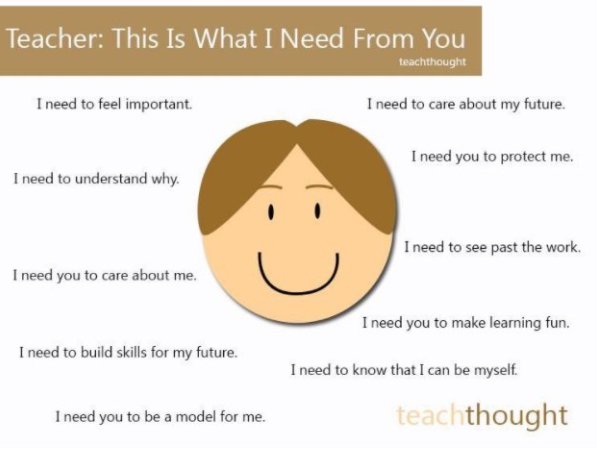
"I started this blog a little over two years ago. Unfortunately, it ended then as well.
However, this summer I have again been inspired to blog (and hopefully keep it up this time). George Couros's book, Innovator's Mindset, has played a large part in motivating me. Seeing George Couros speak in person has also motivated me. Being a part of IMMOC and sharing other's journeys has motivated me. But still, I resisted.
This past weekend, I got the opportunity to see Ron Clark speak at ISRA Fall Conference in Noblesville, IN. That inspired me as well.
The message through these sources has been made clear to me. I need to share what I know. I need to share what I do. I need to share, period! Even if the only person reading my blog is me, it will be worthwhile."
I still believe all of the things I stated. I still know I need to do this. I am reading and focusing on the ideas in The Innovator's Mindset for the 3rd time because, quite simply, it is worth reading again and again. There are more gems of knowledge floating around in that book than I could grasp in just one reading.
The gem I am choosing to focus on for the rest of this blog post is from p. 9 of the introduction: "Twenty-first-century education is not about the test; it's about something bigger." Focussing too much on "the test" will stop innovation in its tracks!
Unfortunately, I have spent the last 2 days administering our state test. Fortunately, I work with some of the most amazing students. Fortunately, I have an administrator who knows that constant test prep isn't good education. Fortunately, I believe I am a good educator despite what the results of this test might "show". Fortunately, there are people in my life (colleagues, friends, family, and my online PLN) who encourage me and keep me going when I get discouraged.
Did I mention that I teach students with learning disabilities, other health impairments, autism, and histories of school failure (defined by not passing "the test")?
I wish the individuals who decide my students need to take this test, with most of the accommodations and tools they rely on to help them in class taken away from them, had to watch those students take "the test". For what they would see is this:
1. Children persevering though the odds are stacked against them.
2. Children encouraging each other to do their best because Mrs. Guiff believes in them no matter what.
3. Children who are so much more than test takers: sons, daughters, siblings, grandchildren, athletes, musicians, artists, dreamers.
4. Children forced to spend more time sustaining their attention than they are able to successfully do on a "normal" day.
5. Children who rise to the challenge no matter what.
6. Children managing anxiety.
7. Children, just children.
I feel blessed to be able to teach in a place where I am able to look my students in the eye and tell them I won't judge them based on one test score, I know they show me their capabilities on a daily basis, and they prove to me just how worthy they are. I am glad to teach in an environment where I am allowed to teach children, not just tests.
And I will continue to do that as innovatively as possible!
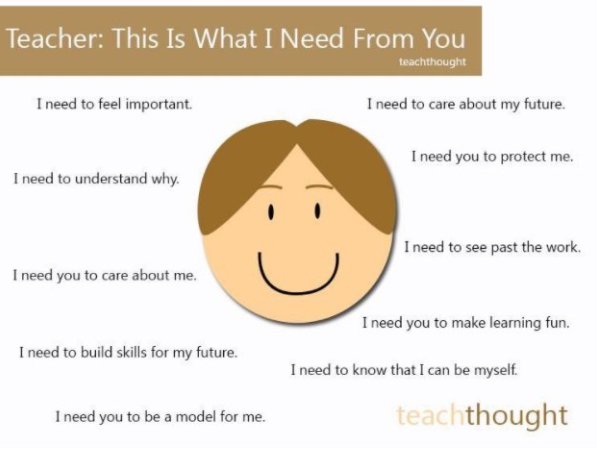
Subscribe to:
Comments (Atom)





















